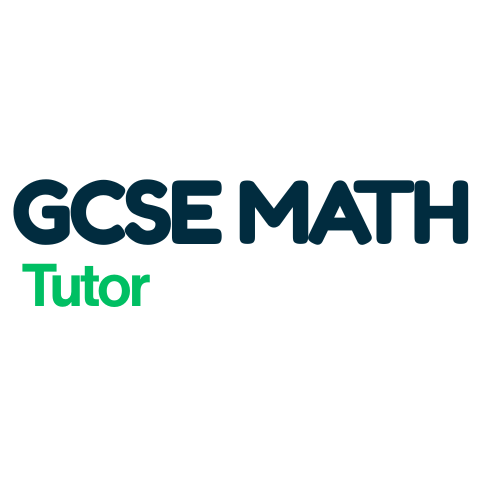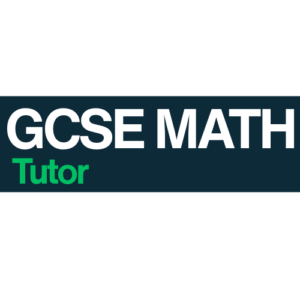Data handling is an essential part of the GCSE Maths curriculum and plays a crucial role in interpreting, representing, and analysing data effectively. Whether you are preparing for AQA, Edexcel, or OCR exams, understanding how to draw and read histograms, frequency polygons, and scatter graphs can boost your performance in both statistics and problem-solving sections.
Develop your data skills with expert GCSE resources
🔹 What is Data Handling?
Data handling involves collecting, organising, displaying, and interpreting numerical information. It helps in making sense of real-world problems by visually presenting the data through various charts and graphs.
🔸 Histograms
Histograms are used to display continuous data grouped into class intervals. Unlike bar charts, the bars in a histogram touch each other because the data is continuous.
✅ Key Rules:
- The area of each bar represents the frequency
- Height of the bar = frequency density
📌 Frequency Density Formula:
Frequency Density = Frequency / Class Width🧮 Example:
If a class interval is 10–20 with a frequency of 30:
Class width = 10, Frequency density = 30 / 10 = 3Tips:
- Always label axes: frequency density on y-axis, class intervals on x-axis
- Use equal scaling
🔸 Frequency Polygons
Frequency polygons represent grouped data using points connected by straight lines. They are often used alongside histograms for comparison.
✅ Steps to Draw:
- Calculate the midpoints of each class interval
- Plot each midpoint against its frequency
- Join the points with straight lines
📌 Example:
Classes: 0–10, 10–20, 20–30; Frequencies: 4, 7, 5
Midpoints: 5, 15, 25
Plot: (5, 4), (15, 7), (25, 5)Tips:
- Start and end at zero frequency if comparing
- Label axes clearly
🔸 Scatter Graphs
Scatter graphs display bivariate data to show the relationship between two variables.
✅ Types of Correlation:
- Positive correlation – as one variable increases, so does the other
- Negative correlation – as one variable increases, the other decreases
- No correlation – no clear relationship
📌 Line of Best Fit:
- Should pass through the general trend
- Used to make predictions
🧮 Example:
A table showing revision hours vs test scores can be plotted to analyse the impact of study time.
Tips:
- Circle any outliers
- Use pencil for plotting and the line of best fit
🧠 Exam Tips for Data Handling
- Always show calculations for frequency density
- Draw lines accurately and label all graphs
- Identify the type of correlation and support your answers with reasoning
- Practice interpreting real exam-style charts
- Check axis scaling and units
📝 Practice Questions
- Draw a histogram for class intervals 0–10, 10–20, 20–30 with frequencies 8, 12, 16.
- Construct a frequency polygon using midpoints of class intervals 5, 15, 25 and frequencies 3, 9, 6.
- Plot a scatter graph for hours of exercise vs calories burned.
- Identify the correlation in a graph showing temperature vs ice cream sales.
- Calculate frequency density for: 20 students in the interval 5–15.
✅ Final Thoughts
Whether it’s displaying grouped data, identifying trends, or interpreting relationships, mastering data handling techniques is a valuable skill not only for exams but also for real-life applications. Stay consistent in your practice and focus on accuracy and presentation.
For video tutorials, printable worksheets, and expert exam guidance, visit GCSE Maths Tutor.